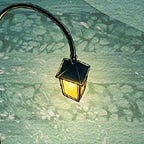Build a Simple RESTful CRUD API in .NET 5 (ASP.Net Core) with MongoDB in 2021
A quick tutorial about creating a CRUD RESTFul API in ASP.Net Core (.NET 5) using MongoDB.
Prerequisites
- IDE of choice (I’ll be using Jetbrains Rider).
- Docker Desktop (for deploying MongoDB).
- Basic knowledge of RESTful API’s, ASPNetCore, and MongoDB
- AspDotNetCore 3.1 or .NET 5
The entire solution can be found on my Github.
Setting up MongoDB
First, we’ll be deploying a local instance of MongoDB for development purposes. I’ll be using Docker Desktop for this.
In your terminal/command prompt type in the following command:
docker run --name mongodb -v /my/own/datadir:/data/db -p 27017:27017 --restart unless-stopped -d mongoreplace /my/own/datadir with a path on your computer. For example: /mongodb/data
That’s it your MongoDB instance should now be running. You can check by typing docker container list in your terminal/command prompt
Create a new project.
Create a new project using the ASP.NET Core Web API template.
After creating your project your directory should look like this:
You can ignore the WeatherForecast classes or just remove them, your choice.
Install the required Nuget Packages
Install the following Nuget packages
- MongoDB.Driver
- MongoDB.Bson
Your Nuget package list should look like this:
Configuring the MongoDB Connection
Change your appsettings.json (located in the root directory of your project) to the following info:
Next, create a class called DatabaseSettings.
Next, adding the Database Configuration to our Startup class.
Inside the ConfigureServices method add the following lines of code:
Now we’re ready to create our domain classes.
Setting up our domain classes.
Our RESTFul API will provide the functionality of a Todo application. So we’ll be creating a TodoList and TodoItem class inside a new directory called Domain.
TodoList.cs
TodoItem.cs
Setting up our Mongo Database Services
Next, create a new directory called Services. We’ll be creating a single class called TodoListService which will contain our database access logic.
TodoListService.cs
Explanation
In the constructor, we’ve created a new MongoClient which connects to our Database. From our database, we can specify our collection, in this case: todolists.
Besides our constructor, we’ve added the basic CRUD functionality that we need. MongoDB.Driver enables us to easily fetch data and insert data from our collection.
Dependency Injection
Next, we’ll have to define our Service in the Startup.cs file. In the ConfigureServices method add the following line of code:
services.AddScoped<TodoListService>();This will use dependency injection to inject our service so we can access it in our API Controller.
Setting up our RESTful API Controller
We’ve arrived at the last part, which is creating the API Controller itself.
In the Controllers, directory add a new class called TodoListsController.
TodoListsController.cs
Explaination
The constructor accepts our TodoListService which is automatically dependency injected by ASP.Net Core since we’ve defined it in our Startup.cs.
Besides the constructor, we’ve added a method for each operation (C — Create, R — Read, U — Update, and D — Delete).
Each method defines its HTTP Method (HttpGet, HttpPut, HttpPost, and HttpDelete) and calls the TodoList service and calls the corresponding method.
Starting & Trying out our API
Start your project and if the tutorial was followed correctly you should see a Swagger Page.
Creating a TodoList
Click on the POST method (/api/TodoLists) and click on Try it out.
Enter the following information into the text box.
Feel free to change some of the values if you want to.
Click on Execute.
It should return the response code 200 and the newly created TodoList.
Retrieving All TodoLists
Click on the GET method (/api/TodoLists) and click on Try it out.
Click on Execute.
It should now show your recently created Todolist it the Response Body.
Updating our TodoList
First, fully copy a TodoList.
Click on the PUT method (/api/TodoLists) and click on Try it out.
Paste your copied TodoList into the text box and change it to your liking. In my case it looks like this:
Click on Execute.
It should return the 200 response code and your updated TodoList in the response body.
Retrieving a specific TodoList
First, copy the Id from your TodoList.
Click on the GET method (/api/TodoLists/{Id}) and click on Try it out.
In the ID input field paste your copied ID.
Click on Execute.
It should return the 200 response code and your specified TodoList.
Deleting a specific TodoList
First, copy the Id from your TodoList.
Click on the DELETE method (api/TodoLists/{id}) and click on Try it out.
In the Id input field paste your copied ID.
Click on Execute.
Your TodoList is now deleted.
That's it, folks. You’ve now successfully set up a to-do list CRUD RESTful API using MongoDB as a Database.
You can find the entire project on my Github.
https://github.com/dominiquekleeven/medium-crud-api-mongodb
Thanks for reading and I hope you’ve learned something.